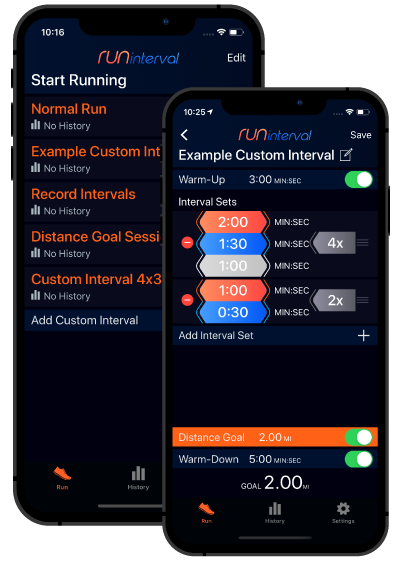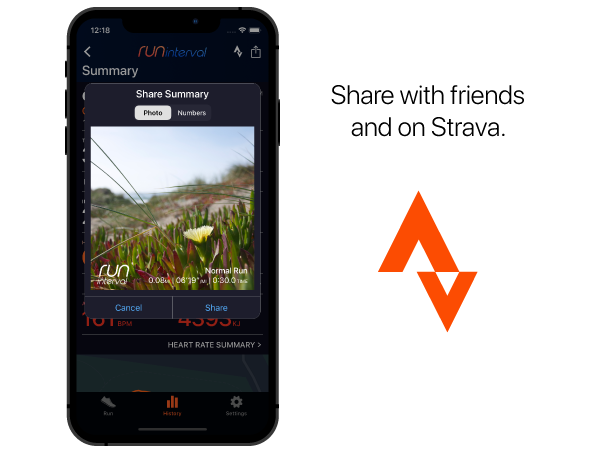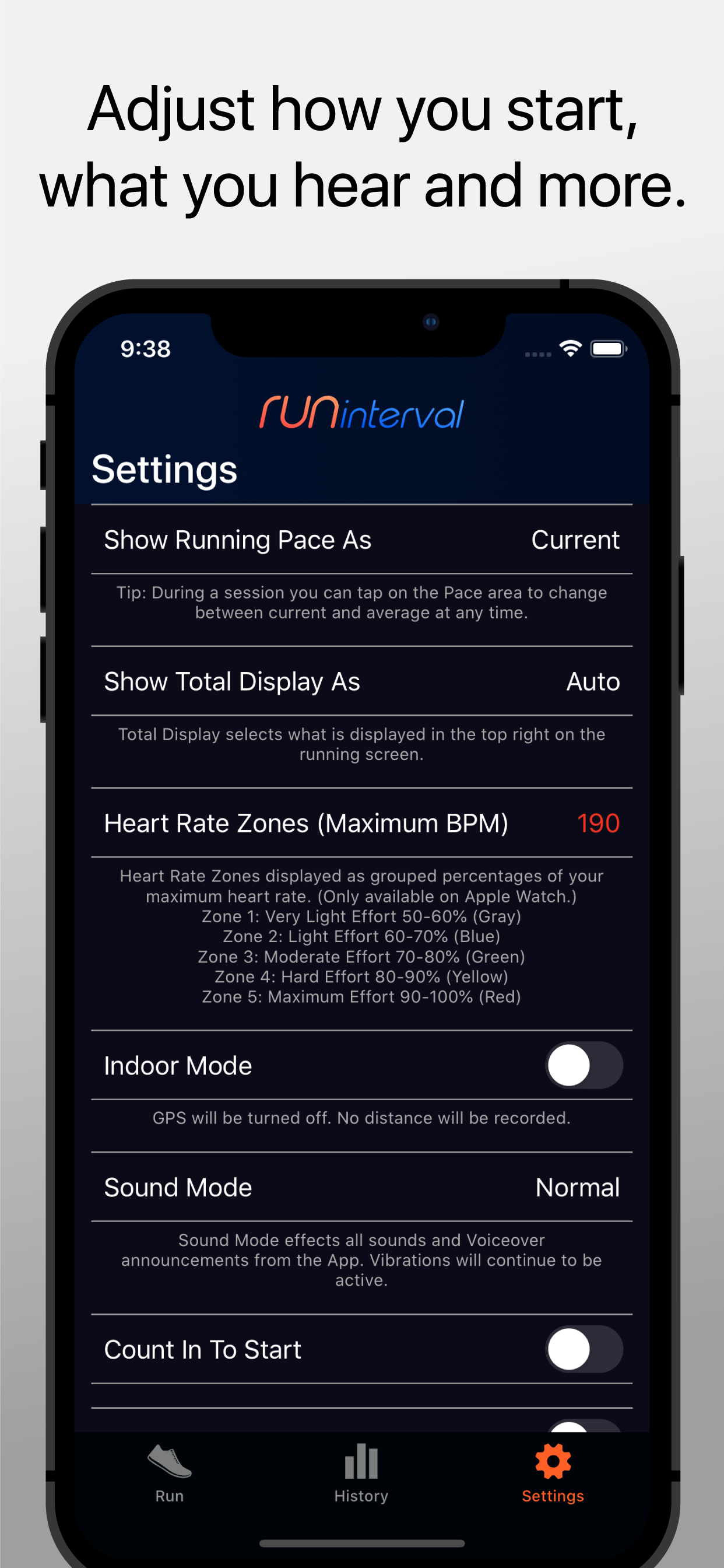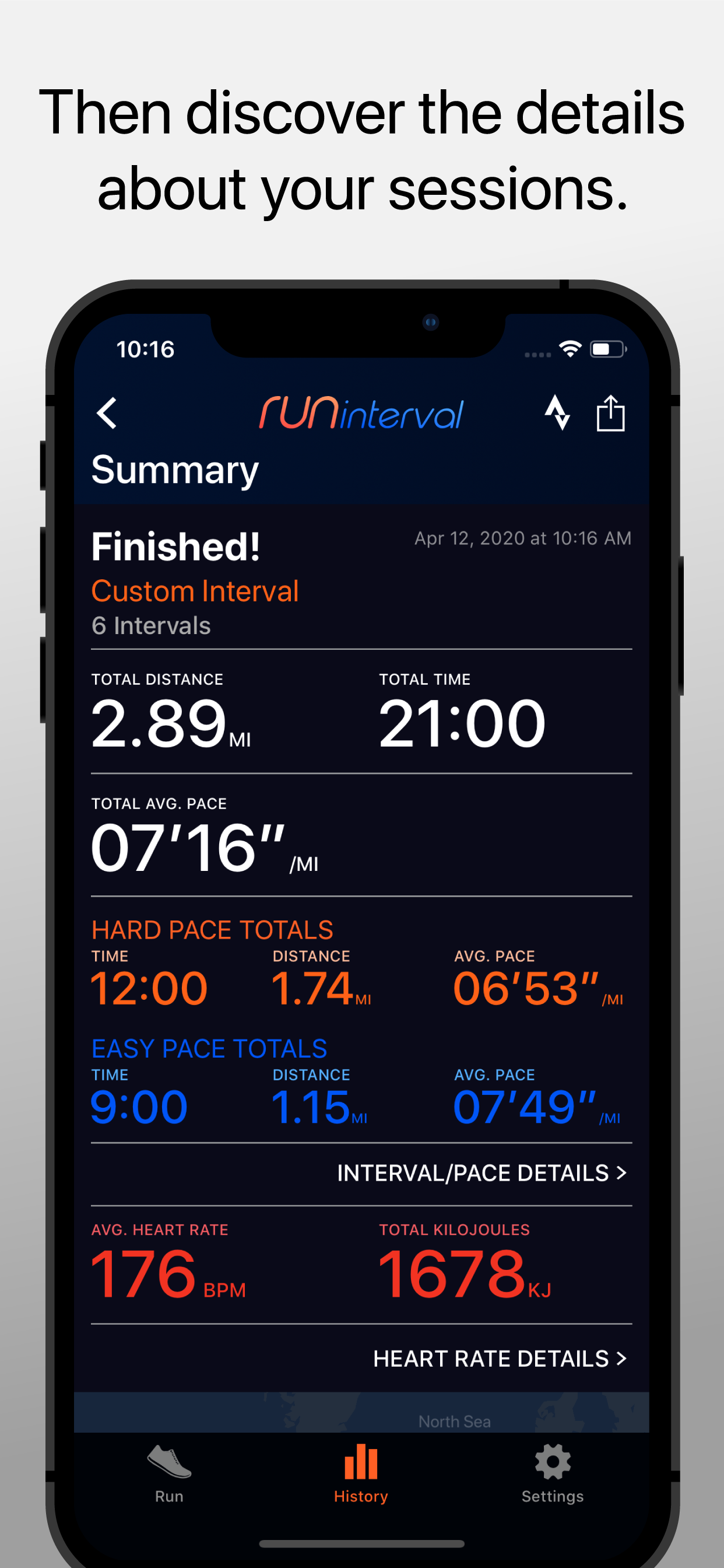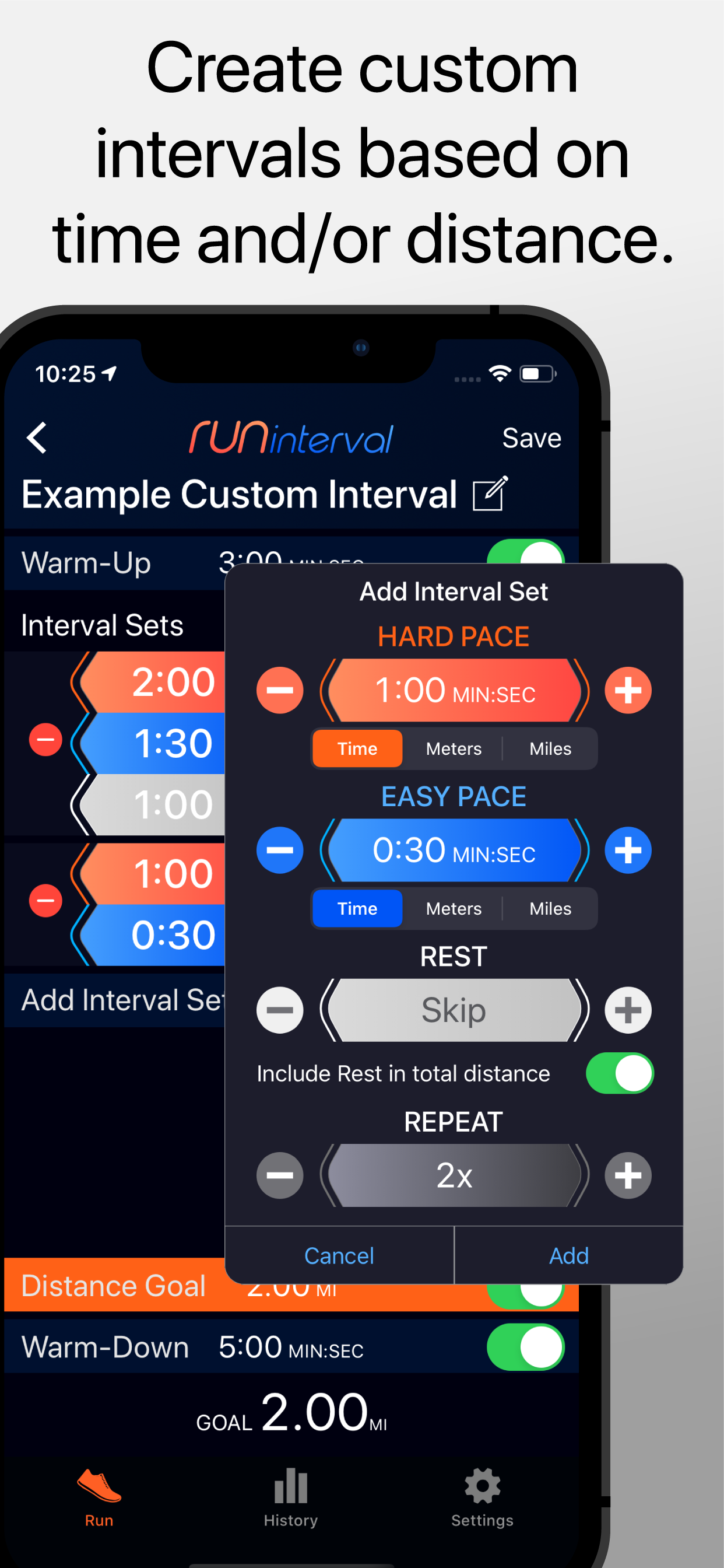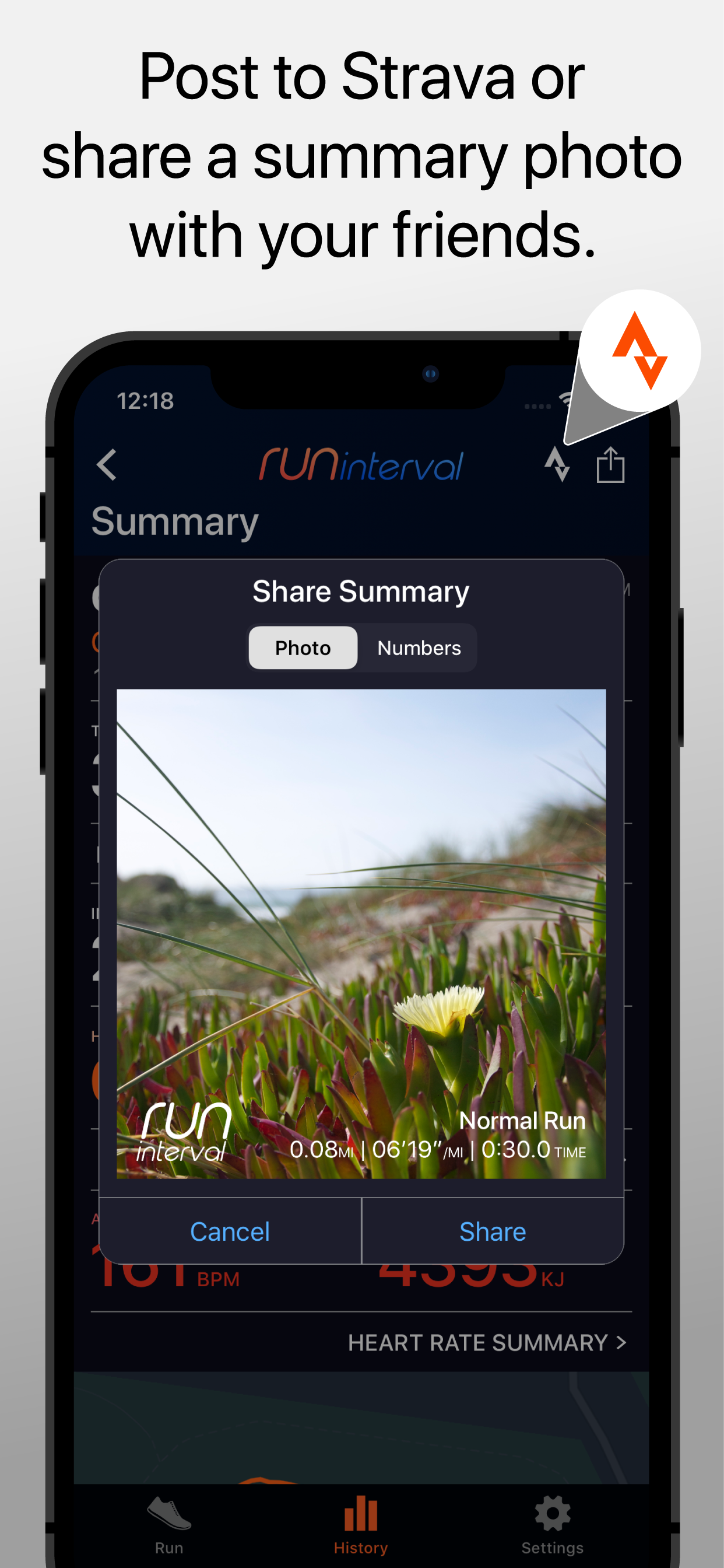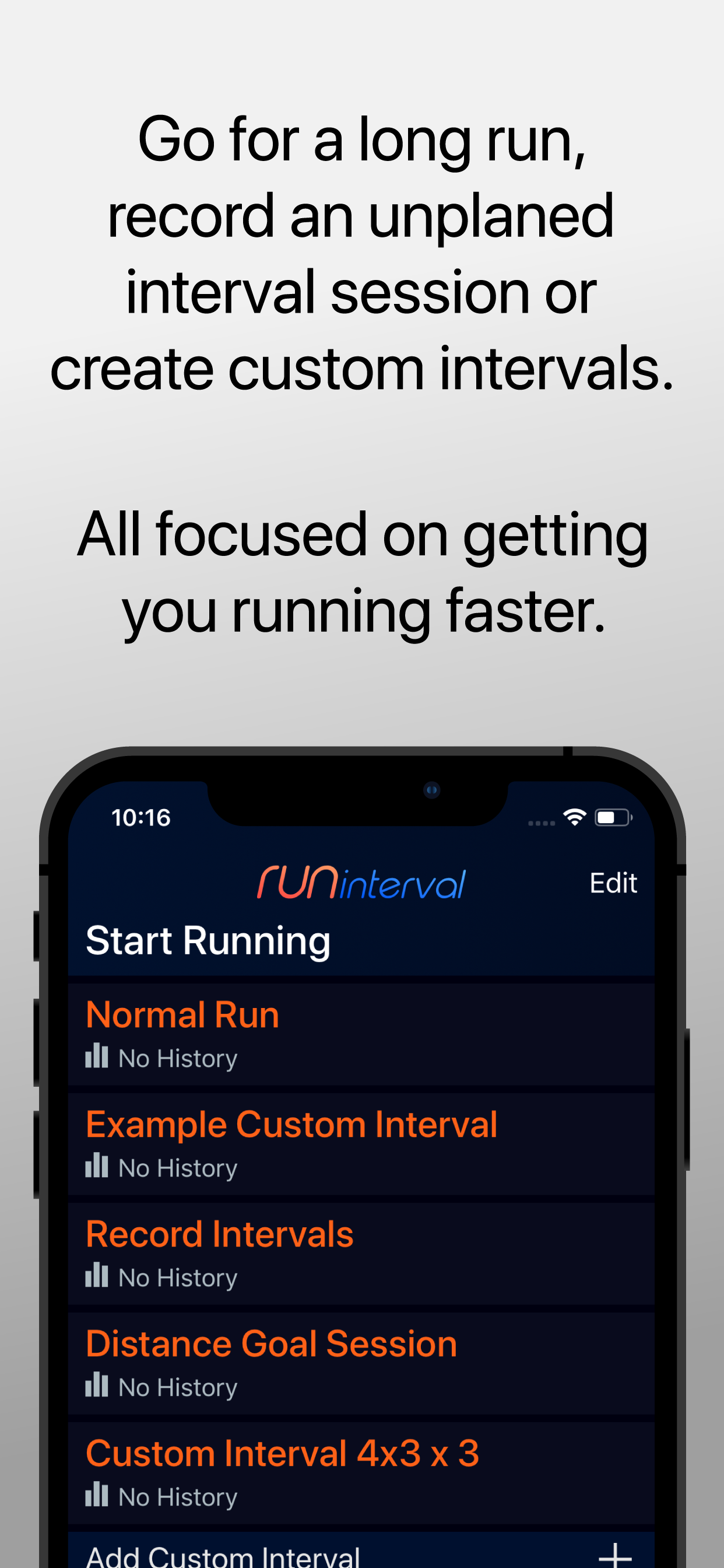Sharing
From the summary screen, you can share your runs with friends or across social media. We have built in Strava sharing, allowing you to login with your Strava account and share your run directly from RUN interval. Or if you want to share directly with friends or across other social media, you can share a summary image with the details of your run.
Privacy
We don’t want to know where you have run, that's for you to worry about. We don’t send any of your data to a server or share it with anyone you don't know. We keep your running records safe in Apple Health so you have control. Apple Heath gives you the control over who accesses your data. We only write and read the data we record from your running.
For more see our Privacy Policy.
Feedback
And because we don't send any data to a server, we need you to send us feedback and suggestions. Hit the Support link below or visit our website to send.